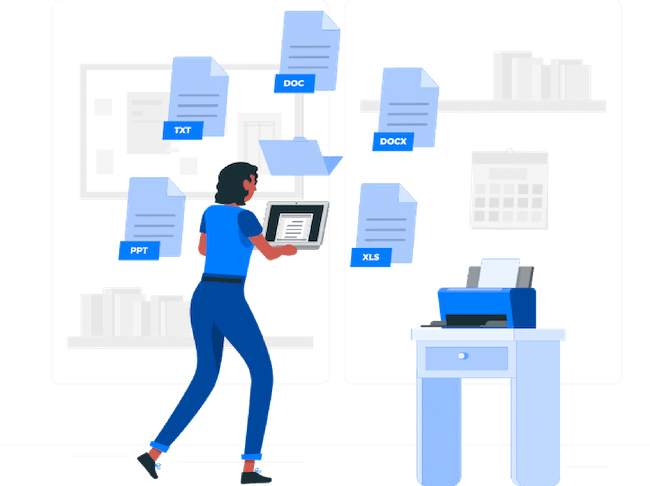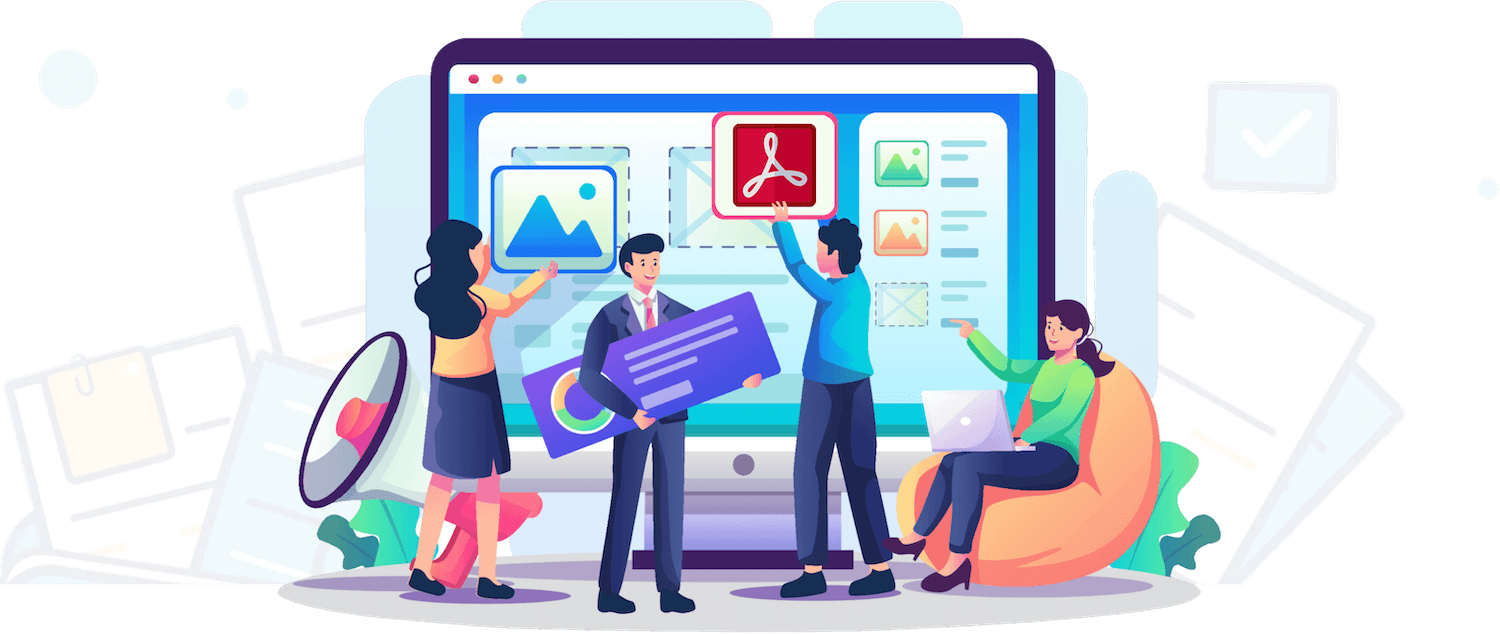
Easily merge multiple PDF files into one to keep everything together, or split a single PDF into separate parts to isolate the pages you need.
Optimize your PDF’s file size by compressing it, and even reduce the size of images, Word, Excel, and PPT files. Plus, easily extract specific pages and save them as a new PDF.
Annotation tools in a Smart PDF Live allow you to add comments, highlights, and visual elements to your documents, enhancing collaboration and review. These tools help streamline the review process, making it easier to communicate and collaborate on PDF documents.
Annotation tools in a Smart PDF Live allow you to add comments, highlights, and visual elements to your documents, enhancing collaboration and review. These tools help streamline the review process, making it easier to communicate and collaborate on PDF documents.
With an intuitive design similar to Microsoft apps, everything is laid out in a way that feels familiar. You’ll easily find what you need and finish your editing tasks quickly without having to search around.
Smart PDF Live ensures your data and files are protected with robust encryption and security measures. We also prioritize your privacy by automatically deleting your files from our servers once you close the application.